This page contains tips for printing the CGS-CDF Watersheds maps.
The free Adobe Reader® is required to view the Watershed map files. 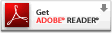
If you try to print the maps, you'll find that Adobe Reader will simply print the entire map at your printer’s default page size. The resulting print isn't very useful if you only have an 8 ½ x 11 inch printer. [Note: Select "Shrink to Fit as a printing option to get an 8 ½ x 11 inch version of the entire map.]
To print portions of these maps at 1:24,000 scale (the original scale of the maps), you’ll need Acrobat Reader 3.x [some of the early 4.x Reader versions lack the ability to select graphics] and a graphics program such as Microsoft Paint, Paint Shop Pro, Corel Draw, or Mac Paint. Armed with these tools, do the following:
-
Use Adobe Acrobat Reader to open map file.
-
Find the area of map you want to print and zoom in to 100%.
-
In Acrobat Reader 3.x, click on the Tools pull-down menu and choose Select Graphics. In Acrobat Reader 4.x, click on Select Text and hold the mouse button down until a new panel with three boxes appear; move the mouse to the right-most box (the one with the shapes) to select the Select Graphics tool mode. [Note: This command is missing from some early Adobe Reader 4.x versions.]
-
Click on one corner of the area of interest and, holding down the mouse button, drag the selection tool to the opposite corner of the rectangle. You should now see a box around the area of the map you wish to print.
-
Click on the Edit pull-down menu and select Copy. This places a copy of the selected area onto your computer’s clipboard. At this point, you can close Adobe Acrobat if your paint program requires the memory to run. If not, you can leave it open.
-
Open your paint program. In Microsoft Paint, make sure that the image area is at least as wide or as tall as the map area that you've selected. Choose the Edit pull-down menu, and click on Paste. In Paint Shop Pro, select Paste as New Image. The selected map area will be pasted into the view, and can be printed. This "bitmap" image may appear "pixelated" or have jagged lines.
To print the entire map at full scale requires a large-format color plotter (minimum 36" width). If you don’t have one, many reproduction firms do and can plot the file for you.
Caution: It is possible to plot part or all of the map at a scale that exceeds the 1:24,000 resolution of the map. However, U.S. Geological Survey base map standards provide that 90 percent of cultural features be located within 40 feet (horizontal accuracy) at 1:24,000 scale. The geologic data can be no more accurate than the base map on which it is plotted.
